Thank you,
Mrs. Candea
Follow link below to view classroom syllabus.
Classroom Syllabus 2012-2013
Technology Center for Students
1. Use Edmodo to complete missing work2. View class blog
3. Guest Blogger
Get Sign In Information from the teacher.
Once you've logged into Blogger you'll see your Dashboard, showing your list of blogs.
a. Click the orange pencil icon to create a new post:

b. Next, you'll see the Post Editor. Start by giving your post a title (same as the title of the current lesson), then enter the post itself:
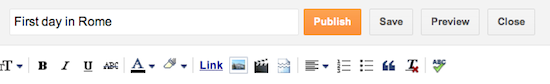
c. Use the class camera to take a picture of your work. Upload pictures to the student computer.
d. Insert pictures by clicking on the photo icon above.
e. Write a 2-5 sentence summary about the lesson. Include any vocabulary words learned.
When you're done, click the gray Preview button at the top to make sure it's ready to go. This will open a new tab in your browser where you can see what your post looks like on your blog. You can go back to the previous tab and edit your post further, or, if you're satisfied, just click Publish to publish your post. That's all there is to it!
Still not sure how to post? Watch the video directions: http://youtu.be/wX4KSiQbVW4
4. Create a cartoon using Animation HD App explaining a current science topic
a. Title
b. Class Hour and First Name example: 1st hour Kasey
5. Review flashcards using Quizlet
Link: Routines and Rituals
6. Create an Educreation clip explaining a current topic
a. Title
b. Picture
c. Class Hour and First Name example:1st hour Kasey
No comments:
Post a Comment